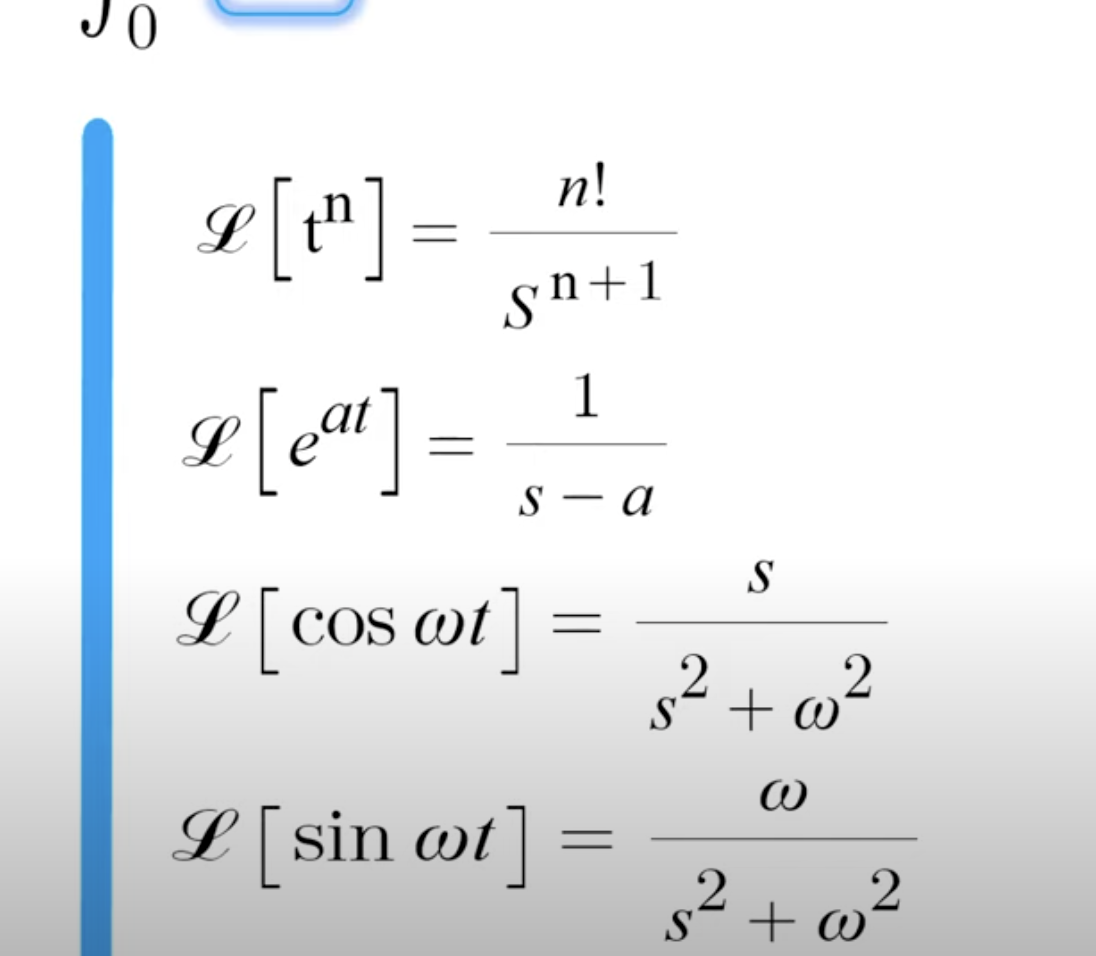main.js
const { app, BrowserWindow } = require("electron");
const path = require("path");Electron 모듈에서 app, BrowserWindow를 로드한다.
Path를 사용하기 위해 path를 불러온다.
function createWindow() {
// index.html/preload.js 로드
const win = new BrowserWindow({
width: 800,
height: 600,
webPreferences: {
preload: path.join(__dirname, "preload.js"),
},
});
win.loadFile("index.html");
}CreateWindow() 함수를 생성한다.
창의 속성을 지정한 후 preload.js를 로드하도록 설정한다.
app.whenReady().then(() => {
// 윈도우 생성
createWindow();
app.on("activate", () => {
// Listener 생성
if (BrowserWindow.getAllWindows().length === 0) {
createWindow();
}
});
});윈도우를 생성한 후 Listener를 생성한다.
app.on("window-all-closed", () => {
// 창이 모두 닫히면 App 종료(맥 제외)
if (process.platform !== "darwin") {
app.quit();
}
});모든 창이 닫히면 Applicaton을 자동으로 종료한다. *맥은 운영체제 상으로 지원하지 않는다.
preload.js
window.addEventListener("DOMContentLoaded", () => {
const replaceText = (selector, text) => {
const element = document.getElementById(selector);
if (element) element.innerText = text;
};
for (const type of ["chrome", "node", "electron"]) {
replaceText(`${type}-version`, process.versions[type]);
}
});
DOMContentLoaded 이벤트가 발생했을 때 크롬/Node/Electron 버전을 불러와 replace한다.
Index.html
<!DOCTYPE html>
<html>
<head>
<meta charset="UTF-8" />
<title>Hello World!</title>
<meta
http-equiv="Content-Security-Policy"
content="script-src 'self' 'unsafe-inline';"
/>
</head>
<body style="background: white">
<h1>Hello World!</h1>
<p>
We are using Node.js <span id="node-version"></span>, Chromium
<span id="chrome-version"></span>, and Electron
<span id="electron-version"></span>.
</p>
</body>
</html>
Source :
Quick Start Guide | Electron
Please install Node.js using pre-built installers for your platform. You may encounter incompatibility issues with different development tools otherwise.
www.electronjs.org