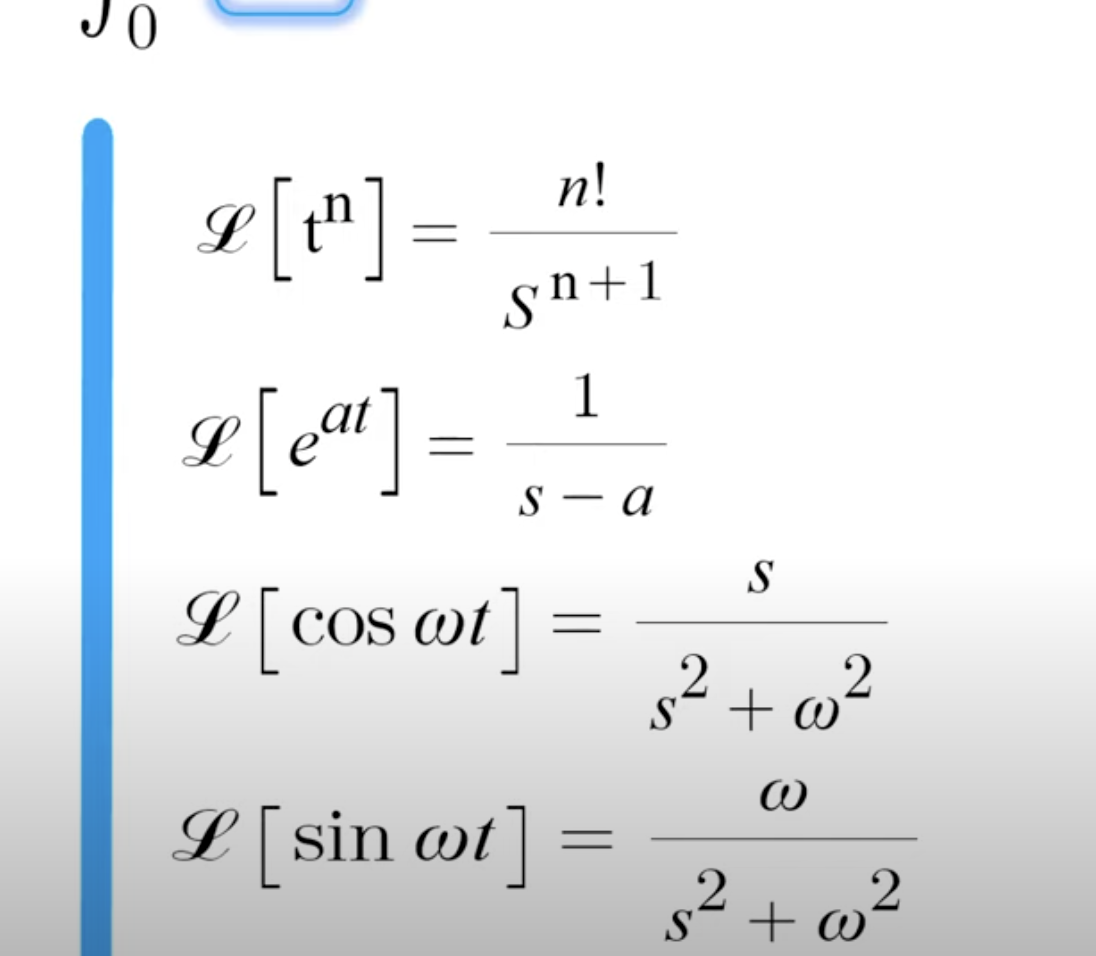일단 Infer Constraints은 레이아웃 안에 있는 모든 위젯들에 관계를 맺어주는 기능이다.
이렇게 말하면 잘 알아듣기 힘들다.. 나도 그렇고..
이전 안드로이드 스튜디오가 업데이트될 때 새로 생긴 레이아웃이 있었다.
이름하야 ConstraintLayout..!
좀 더 유연하고 강력하다고 하는데.. 나는 이전 레이아웃을 써본 적이 없어서 모르겠다.
ConstraintLayout은 위젯이 연결되어 있지않으면 오류를 뱉는다. 그래서 위젯을 정렬시켜주면 오류가 발생하지 않는다.
이 정렬되지 않은 위젯들을 자동으로 정렬해주는 기능이 바로 Infer Constraints이다.
=== 추가 설명 ===
아래 사진은 디자이너 화면과 XML 코드이다.
1 2 3 4 5 6 7 8 9 10 11 12 13 14 15 16 17 18 19 20 21 22 23 24 25 26 27 28 29 30 31 32 33 | <Button android:id="@+id/button1" android:layout_width="wrap_content" android:layout_height="wrap_content" android:text="Button1" app:layout_constraintBottom_toBottomOf="parent" app:layout_constraintEnd_toEndOf="parent" app:layout_constraintHorizontal_bias="0.145" app:layout_constraintStart_toStartOf="parent" app:layout_constraintTop_toTopOf="parent" app:layout_constraintVertical_bias="0.374" /> <Button android:id="@+id/button2" android:layout_width="wrap_content" android:layout_height="wrap_content" android:layout_marginTop="235dp" android:layout_marginEnd="172dp" android:layout_marginRight="172dp" android:layout_marginBottom="392dp" android:text="Button2" app:layout_constraintBottom_toBottomOf="parent" app:layout_constraintEnd_toEndOf="parent" app:layout_constraintStart_toEndOf="@+id/button1" app:layout_constraintTop_toTopOf="parent" /> <Button android:id="@+id/button3" android:layout_width="wrap_content" android:layout_height="wrap_content" android:text="button3" tools:layout_editor_absoluteX="47dp" tools:layout_editor_absoluteY="168dp" /> | cs |
Button1과 Button2는 Layout탭에서 따로 위치를 정해주었기 때문에 XML파일에 위치가 정의되어 있지만, Button3는 생성만 했기 때문에 위치가 정의되지 않았다.
즉 겉보기론 위치가 정해진 것처럼 보이지만, 실제론 위치가 정의되지 않아 에러를 뿜어내는 것이다.
이 위치를 자동으로 정해주는 것이 Infer Constraints이다.
'옛날 글들 > Android' 카테고리의 다른 글
| [Android] missing constraints in constraintlayout 해결과 이유 (3) | 2019.06.25 |
|---|